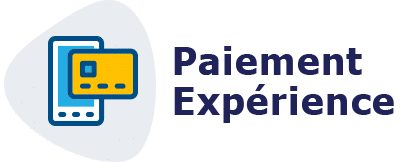SumUp is a handy tool for cashing in very easily. It is a payment terminal that can be bought at a low price (less than 50 euros), which does not have a commitment,that is easily used and can be suitable for several trades.
At present, the big problem is to get a payment terminal, by the banks, which are subject to various constraints. We will find the subscription, the monthly fee, the duration of commitment, the commission rates… this forces traders to make big turnovers so as not to lose out from an economic point of view.
This article is a starter guide to start using SumUp from A to Z.
Introducing the tool
SumUp is a small, compact payment terminal that can be used with a smartphone. Other modern electronic payment terminals (EPTs) can work without using the smartphone as for the SumUp 3G. This is not the case with SumUp Air.
It has several advantages:
- Its cost to purchase is very low, even compared to modern competition. It is available for €39 tax-free.
- Monthly fees are absent. There is no commitment time.
- To register, you don't have to make an appointment with your banker, everything is simple, everything is fluid and it's a considerable time saver.
- All credit or debit bank cards are accepted by the device. That's a huge advantage!
- It can be combined with other devices like the Point of Sale, a kind of physical cash register.
- There is a fixed commission rate of 1.75. This one is present on every payment. No matter how much you make on a monthly basis, the rate will always be the same.
After seeing The KeyUp's main strengths, we'll tell you about how it works (which remains incredibly intuitive and simple).
How does SumUp work? – Start-up guide
Two models are on the market and we tested them both. There's the SumUp Air and the SumUp 3G. The SumUp Air is smaller and requires the presence of the smartphone to function properly. The SumUp 3G can work without a phone thanks to the presence of a SIM card included in the product. You are reassured that you will not have to pay a data fee for using the payment terminal.
To make this TPE work, here are all four steps to follow:
- You must register on the website and purchase the electronic payment terminal. It should arrive quite quickly, within 2 to 3 working days, great maximum.
- The second step is to connect the TPE with the smartphone (for the SumUp Air) and set it up to make it work properly.
- The third step is to make a first payment, publish a receipt and make a payment to your professional bank account.
- The fourth and final stage is absent. Only three steps are required to use the SumUp. That's it, that's all.
How do I create an account?
Creating a SumUp account is relatively simple. It can be done from the mobile application or on the French website of the British company. You have to click (or tap) on the“create an account”button.
A form will appear and you will need to provide a number of information such as an email address and password. These are the input elements to log into your account later, both on the website and on the mobile app.
Small clarification: the mobile application is, unfortunately, not as complete as the website. The latter is full of additional features that allow you to do important things.
When your account is fully created, SumUp will ask you for a certain amount of information about the activity you are doing. Activities such as drug sales, arms sales, prostitution may not be accepted by SumUp and you will not be able to go any further.
The data to be provided are classic, with the name, first name, date of birth, and personal address. We will not forget to attach the bank details. This is very important data to receive payments.
For security, a phone number is required, to confirm your identity and validate the account through a code sent by SMS.
Frankly, it took no more than 4 to 5 minutes to create the account!
How do I connect with the smartphone?
This manipulation is only valid for the SumUp Air model. The other terminal, the 3G model, can work without the connection with a smartphone.
To carry out this operation, the phone must be connected with the payment terminal.
On your smartphone, open the SumUp app. It is available on iOS and Android. Once you are on it, you will need to provide an amount to make a payment. Put a small amount like 1. When the payment comes in, the phone will pick up the SumUp Air. The connection will be via Bluetooth, it must be activated on the phone.
When the app detects it, make sure the numbers on the screen are the same as those on the back of the device. If so, validate and the pairing of the two objects is effective.
This manipulation really takes very little time. Once the link is operational, a small maintenance step is required. This is a protocol put in place by SumUp to facilitate future uses. Maintenance takes place only when the phone is paired with the payment terminal.
Making this step so simple and intuitive must have been no easy task. Congratulations to sumUp engineers.
Payments with this TPE
Cashing in payments with the SumUp Air electronic payment terminal is not complicated. There are two ways:
- SumUp Air: On the app, you can create a product catalog, add them to the basket and you'll have the amount that appears at the end. Press the appropriate button to cash in, it will connect to the case, the customer will see the amount and use the means of payment with or without contact, the communication of cash flows will make its way to accept or refuse the bank transaction, then you can edit a virtual receipt by email or SMS.
- SumUp 3G: Insert the amount directly on the device, the customer uses his bank card (with or without contact), you wait for the confirmation of the transaction, you edit a receipt, and the trick is done.
Getting paid through a SumUp device is not complicated at all. It's simple and intuitive.
Using the mobile app
The mobile app is not difficult to use. Several icons are present and are easy to understand.
The first is a kind of small bag that allows easy access to the home page. You can easily manage all the products on the catalogue, etc. This is the part you will use the most on a daily basis.
The second icon is a kind of painting that will lead to a history. You will discover all the sales that have been cashed in recently. This part seems incomplete to us, a system of categorization of sales would be welcome. This will surely come with time…
The third icon is a gift to easily manage sponsorship offers by encouraging friends to use SumUp.
Finally, the fourth icon is only about settings.
The means of payment accepted and authorized by SumUp
As a reminder, several payment methods are accepted by SumUp: MasterCard, VISA, V pay, Maestro, American Express, Diners Club, Discover and China Union Pay. Contactless payment is also taken into account, such as Apple Pay and Google Pay.
When is customers' money paid into our bank account?
This can't be configured from the mobile app, much to our sadness. It can only be set up on the web interface.
You can choose how often the money is paid into your professional bank account between: daily, weekly or monthly.
The deadlines for receiving the money sound relatively classic: between 2 and 3 working days.
To make sure your request has been taken into account, you will receive an email with a summary of the cash esques made and the money that will arrive in your bank account. It should be made clear, however, that sumUp's 1.75commission fees should not be forgotten on each transaction.
Our opinion on the Configuration of SumUp
All in all, SumUp is a great professional adventure that makes it easy and easy to make cashing. People who use SumUp on a daily basis, regardless of the model, are all excited about the opportunities the tool can bring.
The application management is very fluid and intuitive. You don't feel compelled to use a complex application. She manipulates herself instinctively. We regret that there are not all the functions found on the web version, especially for people who will use tablets instead of smartphones.
SumUp is, along with iZettle, certainly one of the best solutions for several trades, such as self-employed, self-employed, etc.