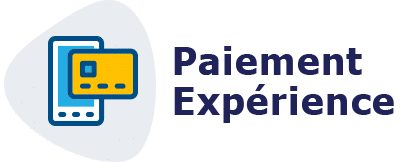myPOS is a complete service. It allows merchants to cash in, but that's not all. It is also a bank account (compulsory) that you must have to benefit from the card reader.
Headquartered in London, the service is very efficient,but it is not for all occupations. It will be especially suitable for people who are going to have a nomadic job and who often move from one country to another. Virtually all foreign cards are accepted, all means of payment are allowed and the mobile application is very interesting. There is no time limit to obtain money from his account since the bank account is linked to the TPE. So in no time you will be able to use the cash.
myPOS is an efficient and comprehensive service. However, is it difficult to use? That's what we're going to see in this guide. We'll explain how to buy a payment terminal, set it up and then activate it and cash in from anywhere.
Introducing the tool
myPOS has several payment terminals. We tested two on this site: the myPOS Mini and the myPOS Combo. The first is available for a duty-free price of 129 euros and the second is available for a duty-free price of 249 euros. In both cases, the commission rate levied by myPOS is the same: 1.75 on each transaction made.
However, no matter what tool you take, you will enjoy the same benefits as:
- Instant payments,
- free assistance, whether by phone, email or live chat.
- Products are guaranteed for one year,
- financial management and access to the dashboard are free. You don't have to pay to get reports,
- you will have an IBAN linked to a business account on your behalf,
- Finally, a 30-day period is announced as a guarantee of repayment.
MyPOS Mini and myPOS Combo devices have different features.
The myPOS Combo is a true classic payment terminal as we know it. It has a great battery life, it is equipped with a SIM card with free data, there are several modes of connection with Wi-Fi, Bluetooth and the 3G network and there is a paper printer inside. It is a perfect TPE for the nomad who works in France and abroad.
The myPOS Mini is much smaller. It is a compact device that weighs 165 grams with the battery. It is eco-friendly, discreet and efficient. It can be easily slid into a bag to carry. Two colours are available: bright black and cold white. For communication methods, there is the SIM card included (with the data plans offered), Wi-Fi and Bluetooth.
To be competitive, it is essential to accept foreign bank cards, which they do without flinching.
How does myPOS work? – Start-up guide
Using a myPOS device is really not complicated. There are three classic steps to be taken in the competition:
- Creating an account at myPOS,
- Smartphone connection is not required to work, but is highly recommended to use the mobile app,
- make a first payment to make sure everything is working properly.
How do I create an account?
Creating an account at myPOS is not long. To save time, it is recommended that you prepare the required information:
- The legal status of the company,
- The various login information,
- company information: company data such as industry, postal address, telephone number, SIRET number, etc. are requested,
- Information about the company's director,
- information about the person who opens the myPOS account if it is not the company manager,
- myPOS asks to know the shareholders who own more than 25 shares of the company,
- Finally, it is possible to use additional information depending on your file.
Once you have filled out all the required information, you will receive a code via SMS (to verify that the phone number is functional) and then you will move on to the next step.
Identity verification is done by video. It is a process that is not going to last long. For our test, it was a step that lasted no more than 5 minutes. This action is mandatory. It's a way to protect yourself from fraud. It consists of 4 different steps. Once it's finished, you'll have an 8-hour turnaround time and then move on to the final step: having the account validated. This 8-hour delay is damaging, but allows the publishing company to protect itself. This is when you will be able to purchase your payment terminal.
How do I connect with the smartphone?
The procedure is the same for all myPOS products that exist. It takes place in three stages:
- You need to log into the myPOS account you created to purchase the TPE. This is done on mobile or computer. Once you're connected, you need to go to the “Devices” menu. This is where you'll choose “Activate Your Device.” An activation code will be generated by SMS.
- This code will have to be entered on the myPOS payment terminal. For this step to work, the TPE must be connected to the Internet and the code must not be expired, i.e., exceed 24 Hours since it is issued.
- Finally, the payment terminal will indicate a validation of the activation. The confirmation is there and the device will make sure it is up to date. If you update, it will do so naturally.
Now the device is ready to use!
Payments with this TPE
Payment management with this electronic payment terminal is very basic and simple. There are not many steps.
After inserting the amount to be cashed, the customer will only have to take out his bank card to make the payment. Many credit and debit cards are accepted by these payment terminals.
Payment can be made with or without contact. Contactless payment solutions include Apple Pay, Google Pay and Samsung Pay that are supported.
Using the mobile app
The myPOS mobile app is available on Android and iOS. myPOS Mobile is a high-performance and competent mobile application. This one is convenient. From your phone, you can manage all the cash receipts from your payment terminal, but also your bank account.
Some people will think that myPOS is binding with the creation of a bank account. However, it is quite an advantage to effectively manage all of your finances. Indeed, the cash cash edup arrives immediately in your bank account, you can easily pay all your outstandings. However, the big downside remains the (high) billing of a SEPA transfer. The IBAN provided by myPOS is foreign and the French administrations do not accept it. It is important to think carefully about your strategy to avoid losing money.
The app allows you to make transfers everywhere, just as it is possible to control all myPOS devices that are connected to your account.
Other features are available with the myPOS Mobile app, which remains a very comprehensive application.
The means of payment accepted and authorized by myPOS
Many means of payment are accepted by myPOS. We're going to find the classic VISA and MasterCard cards. VISA Electron, Maestro and V Pay cards are also available. Foreign cards are also accepted: American Express, China Union Pay, JCB, Bancontact and iDEAL. Finally, you can register your credit card directly on your phone and pay with Apple Pay, Google Pay and Samsung Pay.
When is customers' money paid into our bank account?
The money is immediately present in your myPOS bank account. This business account is required to be attached to your payment terminal.
However, if you decide to make a transfer to a French bank account that has a French IBAN, know that it is paying and that the fees are particularly high…
Our opinion on the configuration of myPOS
That is a positive opinion that we have. myPOS is a British company that has many assets with bank account and payment terminals that are small, compact and efficient.
The configuration of these devices is very easy and without difficulty. We are disappointed that the validation stage requires a delay of 8 hours which remains very consequential.
The mobile application is complete and meets our expectations. We love navigation and the ability to access different menus very easily.